Marketplace Registration
This guide explains how to register your marketplace.
Navigate to Operator Page
First, Navigate to the operator page which should have a registration form that looks like this:
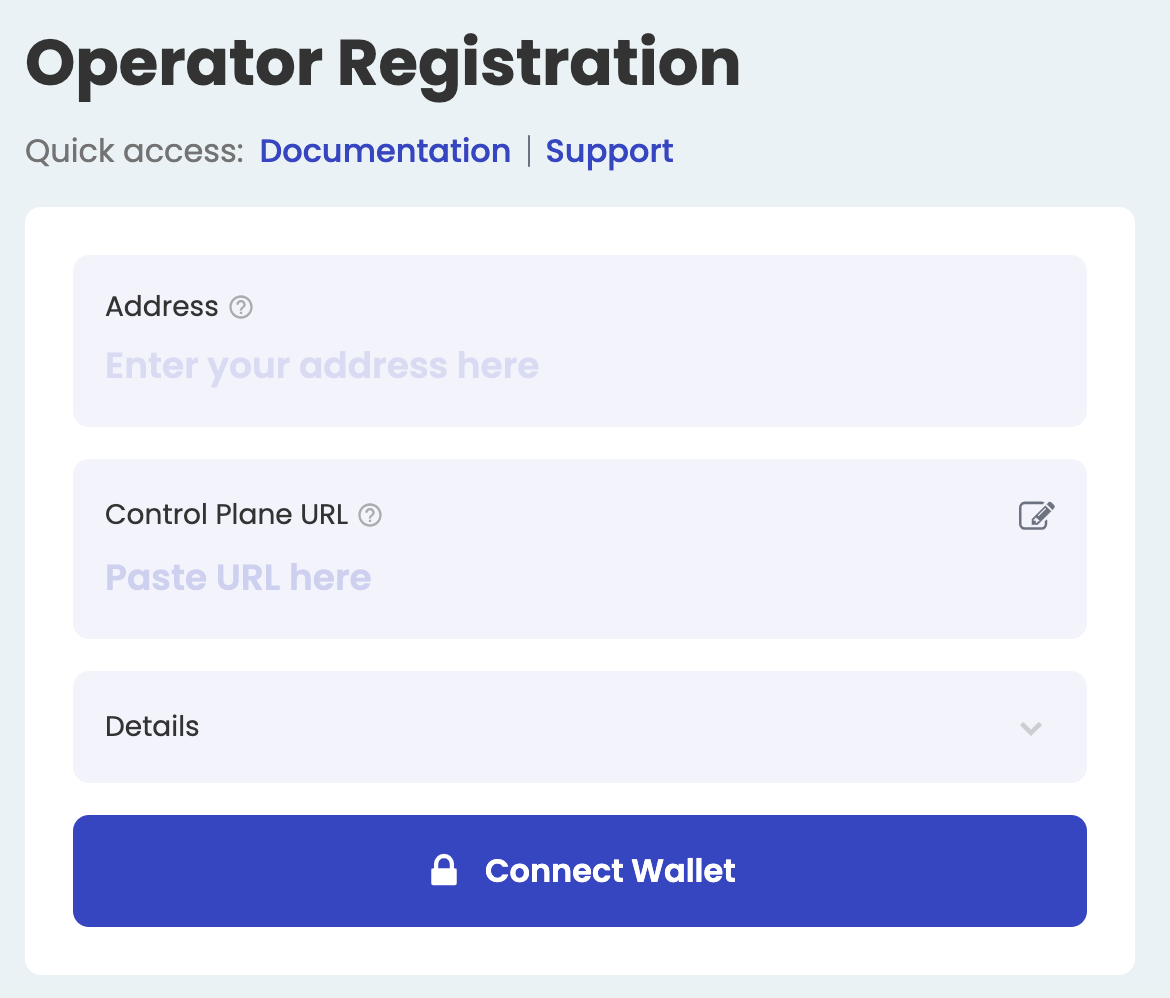
Connect your wallet
Click connect and connect your wallet. The address used should be the same address as the provider address used to run the control plane.
The address field should get automatically populated with the address of your wallet and the button should change to Register.

Fill in the control plane URL
Fill in the URL of the control plane helper in this format: http://<control_plane_ip>:8080
Click on Details to check if the control plane is reachable. It queries the control plane for rates and displays them there.
Register
Click Register and make the transaction to successfully register as an operator.
A few minutes after confirmation, the operator should be visible on the Marketplace page